Music & Videos
Step 1: Get URL
Find the song or video on YouTube.
- If you want to download videos from a movie, try this YouTube channel: MovieCLIPS
Click in the address bar and copy (CTRL+C).

Step 2: online Converter
There are many options out there. Some of them you have to be careful because there are so many buttons that if you click on them, you get an ad opening up or a virus!
You should see the file downloading at the bottom left of your Chrome window. It should have the orange VLC icon and say "MP3".
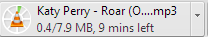
With some of the converters, you'll have to uncheck a box for an accelerator. If you don't uncheck that box, you'll see something like this...and you'll have to go try another website option because it'll keep wanting to download executable files now.
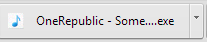
Step 3: Copy file to folder
When you download the song/video, it ends up in your Downloads folder. If you've just downloaded it, you can quickly get to the file by using the drop-down menu and choosing "Show in Folder".
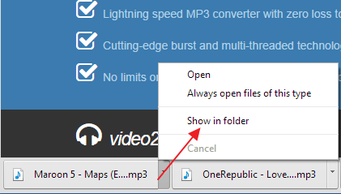
Otherwise you can navigate to the Downloads folder and select the file from there.
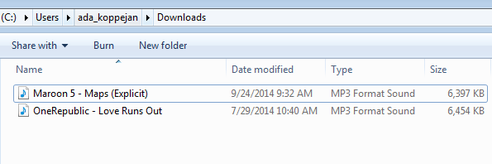
Select the file and Cut (CTRL+X) or Copy (CTRL+C). Then navigate to your project folder in Z: or S: and Paste it (CTRL+V).
