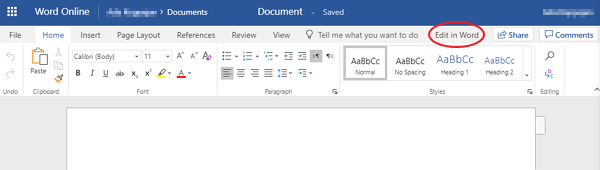Office 365: Apps
Teams
You can access links and files the teacher gives you for the class under Teams...
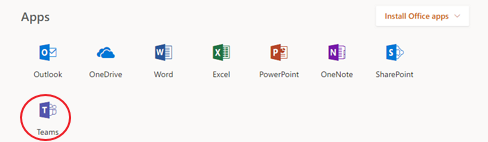
This is the home page for that app...
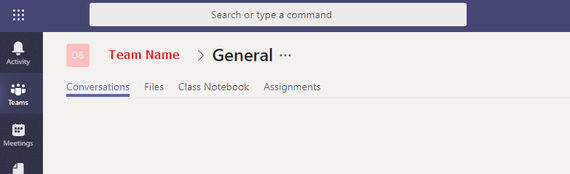
Word
New blank document
You can open Word from the home page, or from the "New" button if you're in OneDrive...
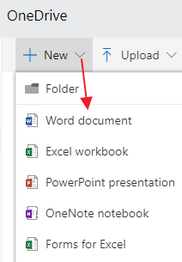
If you click on the Word app, you can start a new blank document...
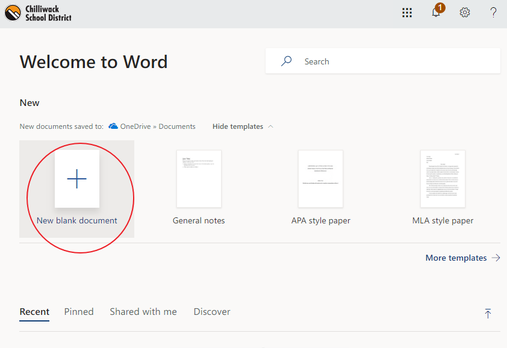
You can start typing stuff in the blank area. It'll automatically save it as "Document"...
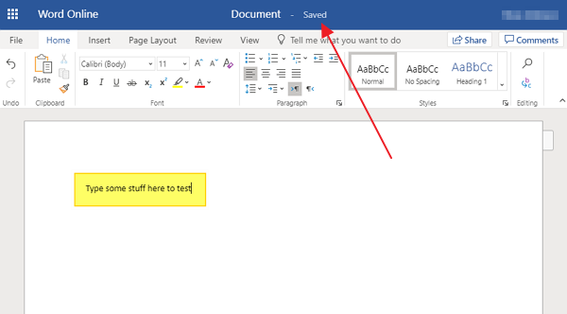
Rename
To rename the file, just double-click on "Document" in the title bar...
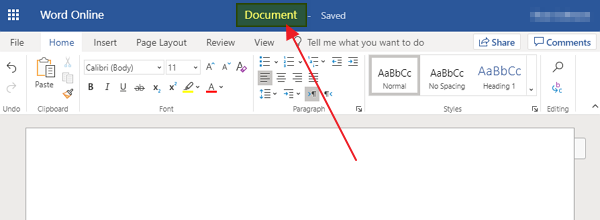
Open in Desktop program
If you open a file from OneDrive and want to work with it in the Desktop version of the program, go to "Edit in Word"...