FG: Student & Parent Access
Give Students Access
Go into Portfolios and then to Manage Parents…

Click on the Invite button and then go to the Next Student.
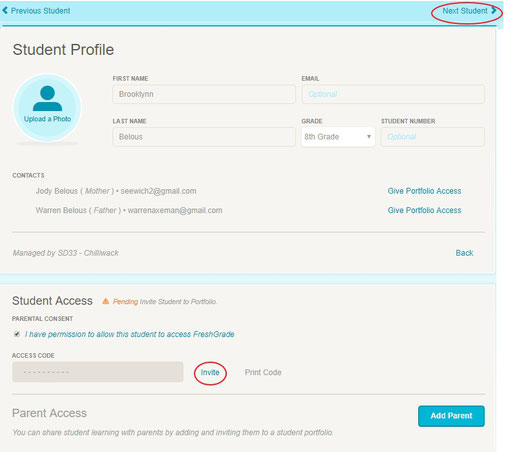
Give Parents Access
Under Portfolios, click on the Give Portfolio Access buttons beside the parents email addresses near the top. It’ll show up at the bottom, click on Save.

