All The Right Type
Getting Started
Double-click on the desktop icon top open it the first time...

When it opens, you'll have to click anywhere on the window...
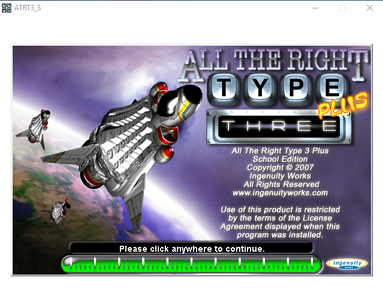
Select your class from the list and then [Open].
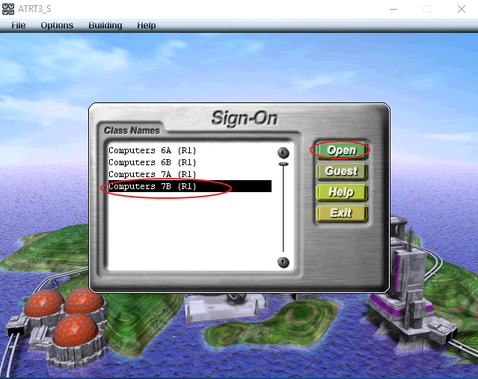
Select your name from the list and then [Select]. You may have to scroll down using the slider.
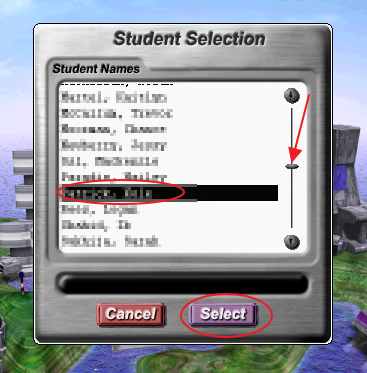
Campus
The main screen you get to is called the Campus.

Exiting the program
The quickest/easiest way to close ATRT is to right-click on the program icon on the taskbar...
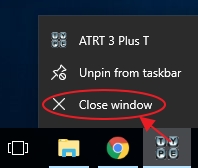
Otherwise, to get out of the program, you have to first get back to the Campus. Then at the top left go to FILE>Exit.

Another window pops up, click on [Yes].
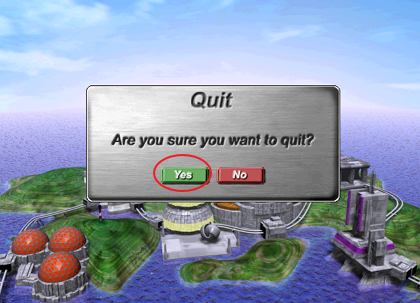
Campus Options
There are 3 main areas with lessons to practice.
Lesson order:
- Learning Lab
- Practice Pavillion
- Skill Building
- Testing Center*
*You may want to do a typing test first to see your speed and accuracy, and then do it again at the end of the course to see how much you've improved.
When you go into a lesson, if you've already completed it, it will be red in the list. Just choose the next one in the list.
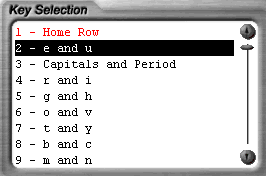
You can see your record of lessons complete in the Records Library...







